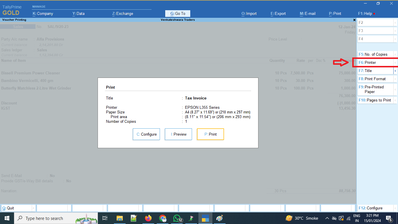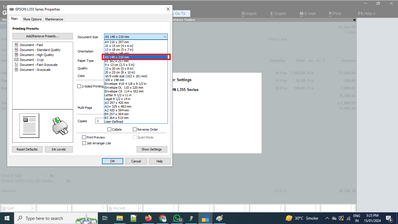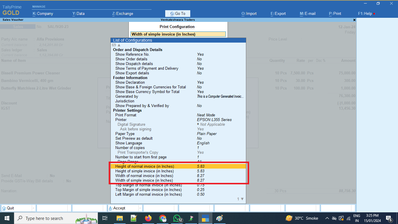Notifications
Clear all
Invoice Printing in Tally
2
Posts
2
Users
0
Reactions
3,303
Views
Topic starter
15/01/2024 12:52 pm
15/01/2024 3:29 pm
Follow the below steps to print Tally Invoice on A5 paper
While taking a print, press F6: Printer
Then select the printer and choose paper size as A5 from the list (You can set A5 as a default in printing preference)
Then click on Configure button and set Height of Invoice as 5.83" and Width of Invoice as 8.27"
It is recommended to use A5 if you have limited items to print.
Regards,
Dhaval Goradia