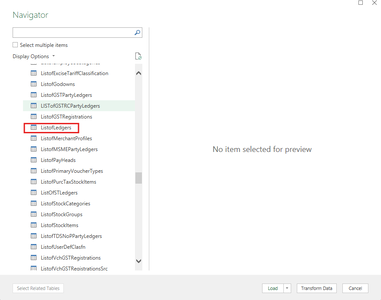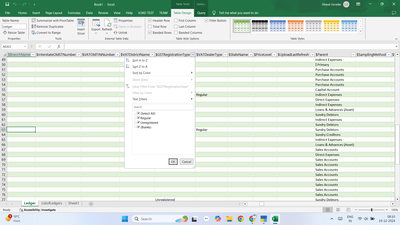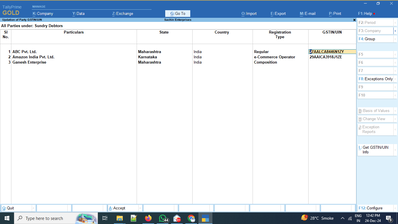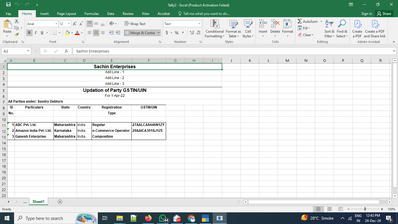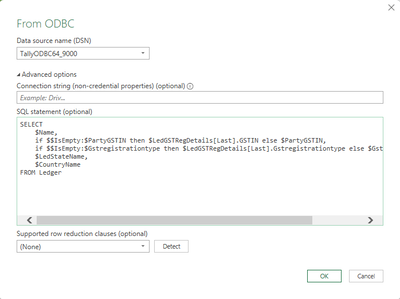I have been using ODBC to simplify the importing of all vouchers with GST, but one issue is I have combination of Regular, Composition, Input Service Distributor and Unregistered customers. So how to get that field from imported Tally Data in Excel using ODBC. I am using Listofledgers to extract the data.
I tried and found it is fetching only 2 registration types as Regular and Unregistered, other GST registration types are not showing.
I think it needs to be reported to Tally Solutions on support@tallysolutions.com and they may fix this in upcoming updates.
Regards,
Dhaval Goradia
@dhaval-goradia thanks Sir. Already reported the issue to Tally Solutions, but no solution yet
I have also reported to the Tally Solutions and they have acknowledge that rest of GST Registration Types are not getting fetched till TallyPrime Rel 5.1 and they may fix this issue in their upcoming updates.
As an alternate solution, they have recommend to extract Party wise GST Registration types from Gateway of Tally > Display More Reports > GST Reports > GST Utilities > Update Party GSTIN > Click on Show All Ledgers > Export to Excel
After exporting it, you may run a VLOOKUP in excel to update registration types in your Ledger file.
Regards,
Dhaval Goradia
After some research I found the solution. We can use SQL to extract the data from ODBC. I have extracted Name, GSTIN Registration Type, GSTIN, State Name, Country Name.
SQL :
SELECT
$Name,
if $$IsEmpty:$PartyGSTIN then $LedGSTRegDetails[Last].GSTIN else $PartyGSTIN,
if $$IsEmpty:$Gstregistrationtype then $LedGSTRegDetails[Last].Gstregistrationtype else $Gstregistrationtype,
$LedStateName,
$CountryName
@satyaban20gmail-com Great! This is an out of box solution. I am sure this will help other community users as well to extract data from Tally to Excel.
Regards,
Dhaval Goradia